MyJohnDeere.com
By Diego Flammini, Farms.com
One of the main attractions during the 2015 Precision Agriculture Conference was the number of guest speakers and breakout sessions available for the attendees and other exhibitors to attend.
Each breakout session featured presenters with excellent knowledge of the products and technologies they were describing and were able to present it in a way everyone could understand.
The second part of the Breakout Session Series will feature MyJohnDeere.com.
MyJohnDeere.com is a fully web-based application where users of John Deere equipment can access everything from their financial accounts and service manuals to parts, and can even access field performance comparisons.
“Simple and easy was the key,” said Steve Reynolds, Solutions Specialist for John Deere, who along with Kaye McLagan, Data Coordinator for Premier Equipment in Elmira, Ontario, presented the information to a room full of farmers.
They highlighted the main ideas behind using MyJohnDeere.com:
Security – A central location where users can control all their information and data
Open – Accessible to trusted advisors if the user chooses to allow the advisors to have access
Accessible – Users can access it from any computer, smartphone or tablet
Insightful – Being able to take the data and turn it into knowledge
Users can set up a profile and from there, decide who can have access to the account, known as partners. It can be anyone from their agronomist, financial institution or employees. That person only needs to have an account associated with MyJohnDeere.com to do so.
Users can also limit the information each of their partners are able to access.
Should the relationship between the user and partner end, the user can simply delete the person’s access to the account and they’ll no longer be able to see it.
A feature called Remote Display allows someone in the office to see the screens inside the tractor in real-time. The tractor will alert the driver that someone wants to see the screen and the driver decides whether or not they want to allow that access.
With MyJohnDeere.com users can create field boundaries and once the tractor leaves the field the information is automatically uploaded to their account.
Users can create in-depth production reports that describe seed rates, seed varieties, and other information all in one central location
There are many features associated with MyJohnDeere.com.
Users can visit the website and try out some of the features.
For usage as a farmer, the username is JOANFARMER and the password is JohnDeere1.
For usage as a partner, the username is ONFARMPARTNERS and the password is JohnDeere1.
The usernames and passwords are case sensitive. Check back often for more breakout session coverage from the 2015 Precision Agriculture Conference. If you decide to try out MyJohnDeere.com, tell us what you thought of it and if it’s something you’ll consider using in the future.
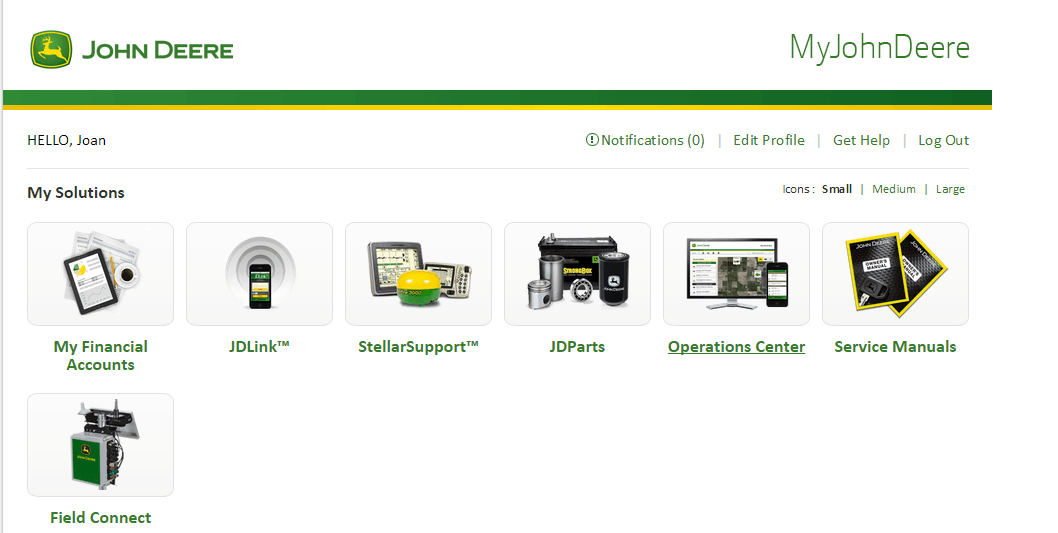
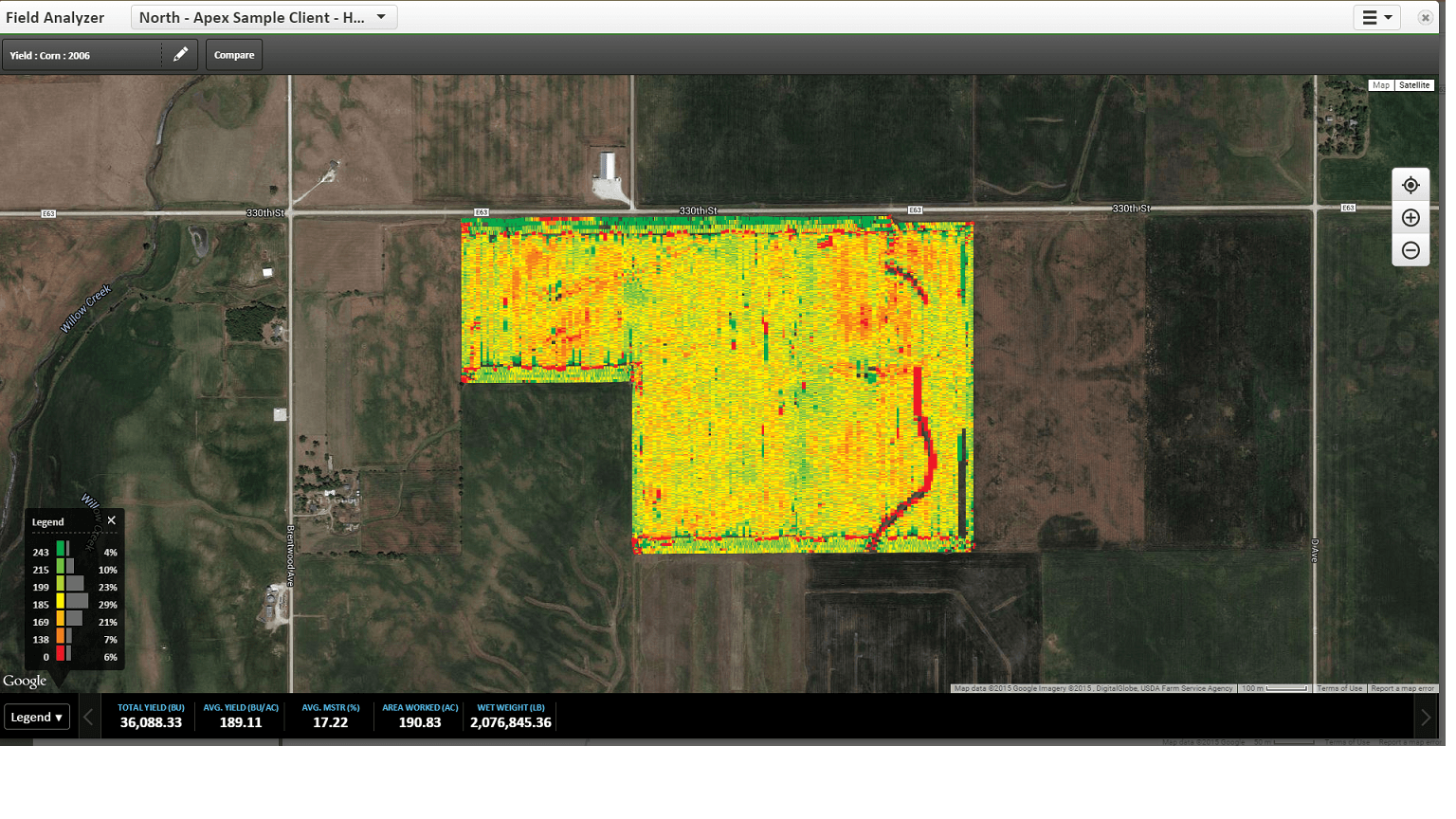
Screenshots from MyJohnDeere.com